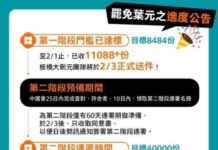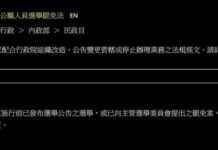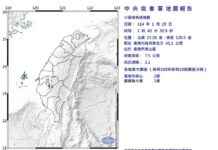How to Protect Yourself from AI-Generated Scams: 7 Tips to Stay Safe
In today’s digital age, AI scams are becoming more sophisticated, making it challenging to distinguish between what’s real and what’s not. Whether it’s a message, call, or video, scammers are using AI to create convincing scams that can trick even the most vigilant individuals. To help you stay one step ahead of these fraudsters, here are seven tips to help you spot and avoid AI-generated scams.
Be Wary of Unexpected Messages
When it comes to identifying AI scams, the first step is to be cautious of any unexpected messages that come your way. Whether it’s an email, text, or social media message, scammers often use AI to create messages that appear legitimate but contain red flags. Here are some things to look out for:
– Unsolicited Contact: If you receive a message from someone you don’t know or from a familiar contact in an unusual context, proceed with caution.
– Urgent Requests: Scammers often create a sense of urgency by claiming your account has been compromised or demanding immediate action. Be wary of such pressure tactics.
– Requests for Personal Information: Legitimate companies will never ask for sensitive information like passwords or bank details via email or text. If you receive such a request, it’s likely a scam.
What to Do:
– Take a Pause: Before responding, take a moment to assess the message. If it seems suspicious, refrain from engaging.
– Verify the Source: If the message claims to be from a known entity, reach out to them directly through a trusted method to confirm its authenticity.
– Ignore or Report: If you believe it’s a scam, refrain from replying and report it to the relevant platform to prevent others from falling victim.
Look for Odd Details
One of the telltale signs of an AI-generated scam is the presence of subtle inconsistencies or odd details. Scammers may use AI to create convincing messages, but they often make mistakes that give them away. Here are some key red flags to watch out for:
– Spelling and Grammar Mistakes: Scammers may make errors in phrasing or basic grammar that can raise suspicions.
– Unusual Requests: Be cautious if someone suddenly asks for money or sensitive information, especially in unconventional forms of payment like gift cards or cryptocurrency.
– Suspicious Links or Attachments: Exercise caution with unexpected links or files, as they could lead to malware or phishing sites.
How to Handle It:
– Double-Check Everything: If something feels off, scrutinize the message for any discrepancies.
– Ask Questions: If the message is from a familiar contact but seems off, verify its authenticity by asking personal questions.
– Avoid Clicking or Downloading: If unsure about a link or attachment, avoid clicking and visit the official website directly or contact the sender through a trusted channel.
Use Official Channels
Scammers often try to lure victims by directing them to fake websites or using deceptive communication methods. To safeguard yourself, stick to official channels when interacting online, especially when sharing sensitive information. Here’s what you should do:
– Direct Website Visits: Instead of clicking on links in emails or messages, type the URL directly into your browser to ensure you’re accessing the authentic site.
– Verified Social Media Accounts: When engaging with companies or individuals on social media, verify the legitimacy of their accounts through verification badges.
– Trusted Contact Methods: Use contact information from official websites rather than those provided in unsolicited messages to avoid falling prey to scammers posing as legitimate entities.
How to Stay Safe:
– Avoid Clicking on Links: Manually enter website addresses rather than clicking on links to prevent falling for fake sites.
– Use Secure Websites: Look for “https” and a padlock icon in the URL when sharing personal or financial information online.
– Contact Companies Directly: If you receive a suspicious message, reach out to the company through official channels to verify its authenticity.
Secure Your Accounts
Securing your online accounts is crucial in protecting yourself from AI-generated scams. Scammers are always on the lookout for vulnerabilities, and unsecured accounts are easy targets. Here are steps you can take to enhance your account security:
– Use Strong, Unique Passwords: Create distinct passwords for each account, comprising a mix of letters, numbers, and symbols to minimize the risk of a breach.
– Enable Two-Factor Authentication: Add an extra layer of security by requiring a second factor, such as a code sent to your phone, to access your account.
– Regularly Update Your Passwords: Change your passwords periodically to mitigate the risk of compromise, particularly if your information has been exposed in a data breach.
– Avoid Reusing Passwords: Keep each password unique to prevent multiple accounts from being compromised if one is hacked.
What to Watch Out For:
– Phishing Emails: Be cautious of emails that prompt you to disclose your password. Look for signs like spelling errors or urgent requests.
– Fake Login Pages: Verify the authenticity of login pages and avoid entering your information if the URL appears suspicious.
– Password Managers: Consider using a password manager to generate and securely store strong passwords for your accounts.
Verify Calls from Loved Ones
Scammers have become adept at mimicking the voices of loved ones in phone scams, making it crucial to validate unexpected calls from family or friends. Here are signs to watch for in voice scams:
– Unexpected Emergency Calls: Exercise caution if a loved one calls claiming to be in distress or urgently needing assistance.
– Short, Emotional Messages: Be wary of brief, emotional messages that pressure you to act quickly without due consideration.
– Requests for Unusual Payments: If the caller asks for unconventional forms of payment like gift cards or cryptocurrency, treat it as a red flag.
What You Should Do:
– Hang Up and Call Back: If a call seems suspicious, disconnect and contact your loved one directly using a known number to confirm the authenticity of the call.
– Ask Personal Questions: Verify the caller’s identity by posing questions only your loved one would know.
– Set Up a Code Word: Establish a code word with close contacts to validate emergency calls and prevent falling victim to voice scams.
Be Careful with Videos
Advancements in AI technology have facilitated the creation of deepfake videos, which can deceive viewers by presenting false content as real. To avoid falling for fake videos, here’s what you should do:
– Look for Subtle Inconsistencies: Pay attention to unnatural facial movements, lip-syncing discrepancies, or irregular lighting and shadows that may indicate a video is fake.
– Check the Source: Verify the credibility of videos, especially those that seem implausible or out of character, by confirming the source through reputable channels.
– Use Reverse Image Search: Conduct a reverse image search on suspicious videos to ascertain their authenticity and prevent the spread of false information.
What to Do When in Doubt:
– Don’t Share Immediately: Refrain from sharing videos that appear dubious until you’ve verified their authenticity to prevent spreading misinformation.
– Report Suspicious Content: If you encounter a video you believe to be a deepfake, report it to the platform to prevent others from being deceived.
Keep Your Devices Updated
Regularly updating your devices is a fundamental yet effective measure to safeguard against AI-generated scams. By staying up to date with software patches and security features, you can fortify your defenses against evolving threats. Here’s why updates matter and how to stay informed:
– Security Patches: Updates often include security patches that address vulnerabilities exploited by scammers using AI for malicious purposes.
– Improved Defense Against Malware: Updates enhance protection against malware, including AI-generated viruses, to thwart potential attacks on your devices.
– New Features: Updates introduce new features that enhance security, such as improved encryption and privacy settings, to bolster your defenses.
How to Stay Updated:
– Enable Automatic Updates: Opt for automatic updates to ensure your devices receive timely security patches without manual intervention.
– Manually Check for Updates: If you prefer manual control, regularly check for updates and promptly install them to maintain the latest protection against cyber threats.
– Update All Devices: Remember to update all connected devices, including smartphones, tablets, and smart home gadgets, to prevent vulnerabilities across your network.
In Conclusion
Protecting yourself from AI-generated scams requires vigilance, awareness, and proactive measures. By following these seven tips, you can enhance your digital security and reduce the risk of falling victim to fraudulent schemes. Stay informed, stay cautious, and stay safe in the ever-evolving landscape of online threats.